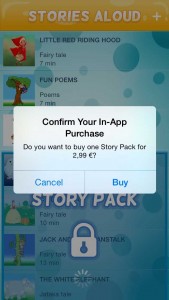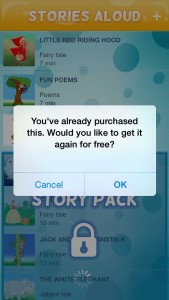I’ve uninstalled the Stories Aloud application. How do I get the story pack back without paying again
This is very easy – but the wording of the iTunes windows has scared a few of our users into thinking they are being charged again. Please follow these steps. If you use the same Apple ID as you did when you first bought the Story Pack – then iTunes will remember you.
1) Click “PURCHASE STORY PACK”
2) Enter your Apple ID password
3) Click “Buy” don’t worry, you won’t be charged here. You’ll see the next screen. But make sure you’re using the same Apple ID as when you purchased the Story Pack.
4) Click OK
5) That’s it! You’re done. Your story pack will download automatically.